Hi dear Reader
There are many features of Gmail,which we don't know. Many people create account for free SMS daily but I feel happy to telling Google provide free SMS per day. I will Telling you about google unbelievable and amazing feature of Free SMS..I sure you like my this post so much..
Learn How To send FREE SMS..
1)Sigin to your Gmail Account.
2)Now click on the "Settings".
3)Click on the "Labs" option
4)Now you will find lab features:-
"SMS (text messaging) in Chat" Just enable both of the features.
After enabling these features reload your account or you can also sign out and resign.
Now you will see "Chat and SMS" option in the Chat bar
4) just type the number in it and hit "Enter"
It will prompt for contact name. operator.
5) fill the information click Save to begin your chat with your friends
Please note: In a day you can send only 48 SMS. if the person replies for your sms then you can gain one new sms for every replies from the mobile.
Hey Guys If You Like my Blog please Follow that.... Enjoy Guys! and don't forget to post your comments...



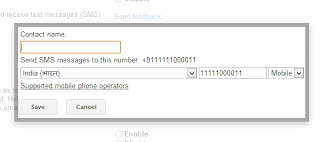








0 comments:
Post a Comment